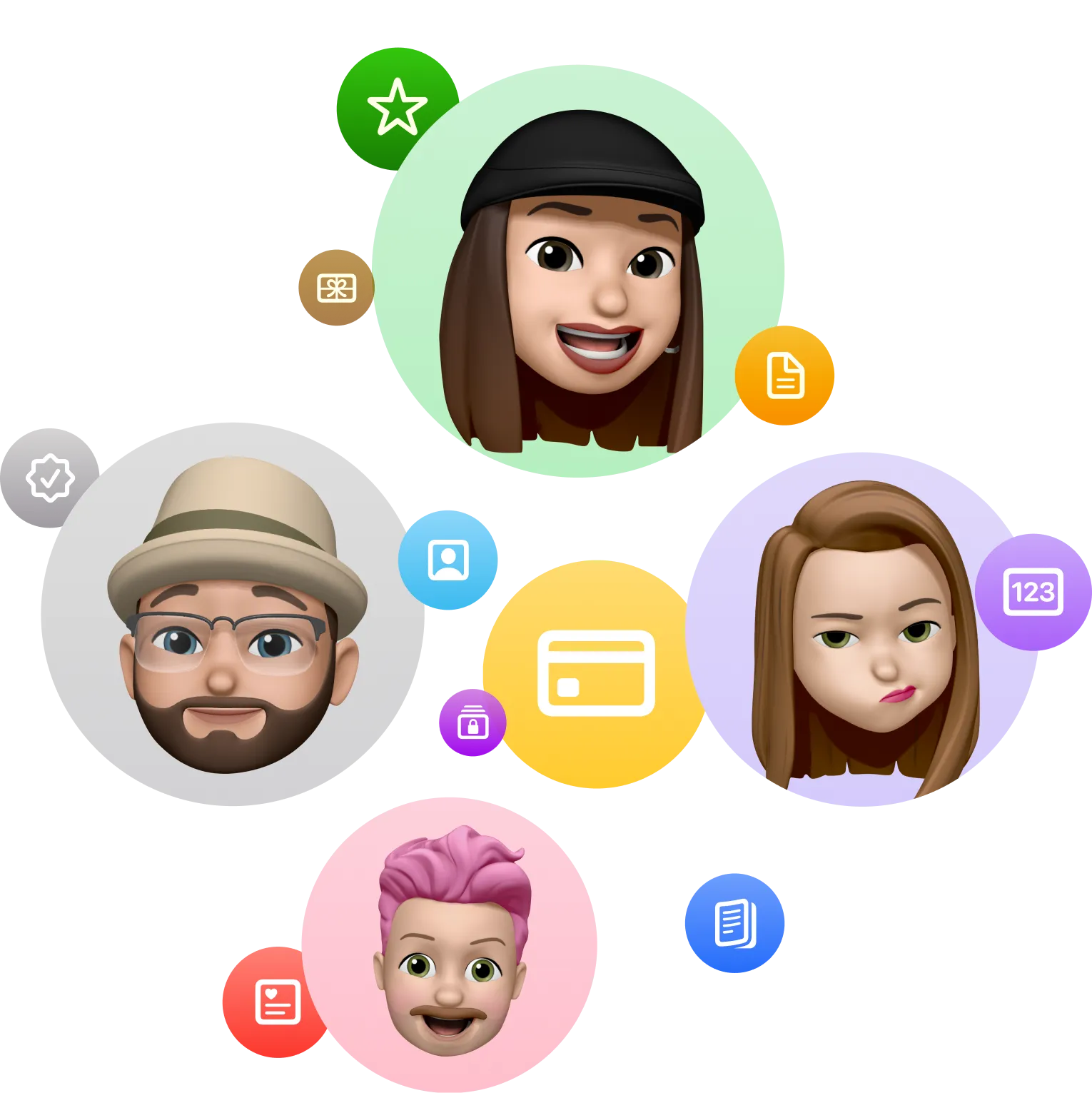A trusted home for your most sensitive data.
Unmatched Privacy and Security
Protected with iCloud Encryption
No Email or Account Required
Native. Fast. Multiplatform
Use the Passwords app for your passwords and passkeys.
Save everything else in Uplock .
Meticulously crafted to work across all your devices.
Featured
on App Store
Rated 4.8 on the App Store
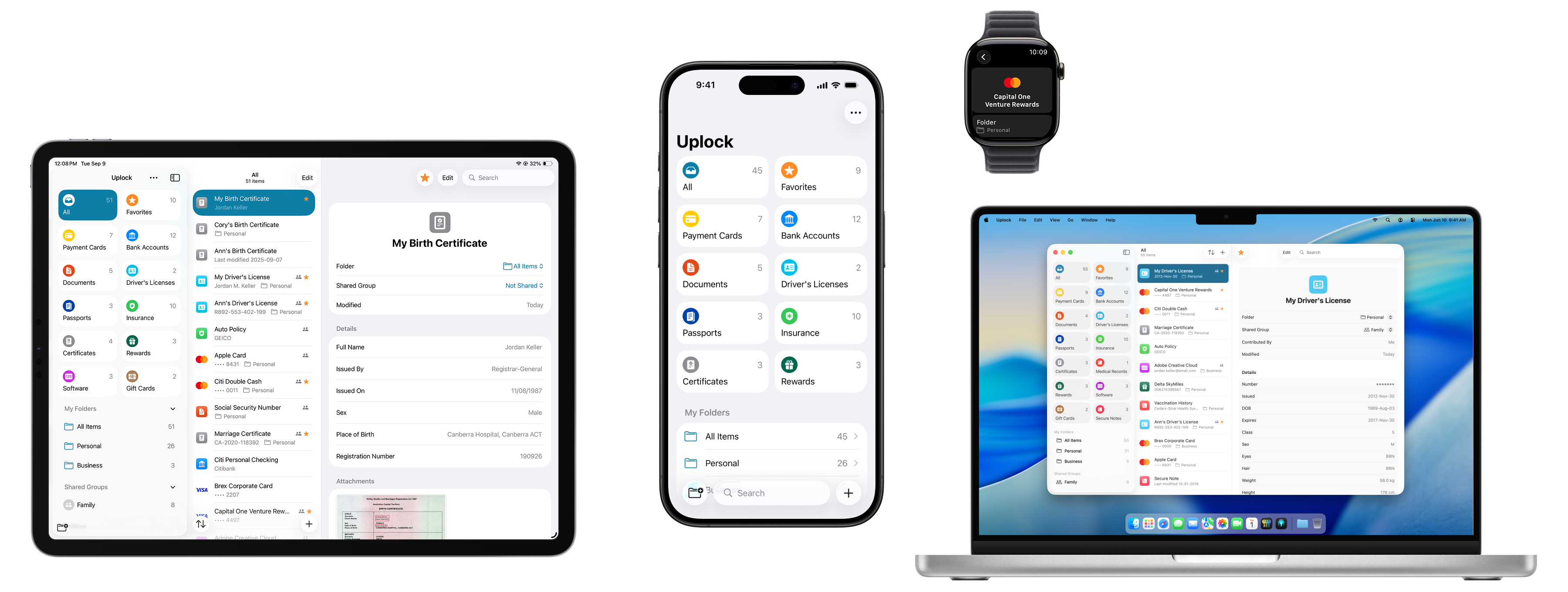
Your data is yours.
Export anything, anytime. Even in plain text and CSV.
Effortless and intuitive.
Uplock feels familiar and right at home on all your devices.
Protected with end-to-end encryption.
Available with Advanced Data Protection for iCloud. 1

Features you expect, and already know how to use.
Uplock is instantly familiar—designed to work just like the apps you already use, with nothing new to learn. It avoids unnecessary noise and clutter, while staying simple, reliable, powerful, and lightweight.
New
Shared Groups
Securely share anything you have saved in Uplock with your family or friends. You can create a group and add members to it, allowing them to view the items you share. If you set access rights to view and edit, they can also add their own items to the group, making it a collaborative space for everyone involved.
New
AutoFill
Save time with AutoFill. AutoFill from anywhere on iOS and iPadOS. On macOS, use the Safari extension to fill in your saved data with a single click.
New
Reminders
Never miss an important date again. Set up a notification for any item you save in Uplock. Whether it's your ID or a credit card expiration date, Uplock will remind you when it's time to take action.
Attachments
Keep everything important in one place. Add photos, PDFs, or any file to any item in Uplock for easy and convenient reference. All attachments are also protected by iCloud encryption.
Import and Export
Easy import and export. Uplock makes it easy to export or import your information whenever you want—with support for open, portable formats like CSV and plain text.
Learn what's new in Uplock 3

Security by design.
Not by promise.
Uplock is built to make zero compromises on security or privacy. We use the latest Apple technologies to protect your data, with secure on-device storage and support for end-to-end encryption with Advanced Data Protection for iCloud. We don’t collect any data, and we never will.

iCloud encryption. All data saved in Uplock is encrypted in iCloud, using the same encryption as Photos, Notes, iCloud Drive, and Wallet apps.

No external connections. Uplock connects only to trusted Apple services. Nothing is ever sent elsewhere. We have no servers of our own.

No third party code. Uplock is built entirely in Swift, with zero third-party libraries or SDKs. No trackers. No analytics. No advertising frameworks—ever.

No data collected. We don’t know who you are, what you save in Uplock, or how you use it. We don’t collect any data, and that’s by design.

Supports FaceID, TouchID and OpticID. For added protection, you can authenticate Uplock with FaceID, TouchID, OpticID, or your device passcode.

Layers of data protection. Uplock uses multiple layers of data protection, including Apple platforms’ built-in security features and data protection APIs. 2

We couldn’t have said it better ourselves.
We love hearing how Uplock is helping people get—and stay—organized. Here are some real reviews from real users, straight from the App Store.
Basically a Built-In App
This app feels right at home in the Apple ecosystem, the perfect extension of the Passwords app. I could not recommend this app more! Fantastic job by the developer.The perfect match to Apple Passwords
This is the missing link for you who want to keep your other stuff—credit cards, memberships, reward programmes, etc.—under lock and key, but you think the big password apps are too complicated, bloated, and expensive. Apple Passwords + Uplock = a perfect match.
What a great app!
This is exactly the app I was looking for. I am trying to switch away from 1Password and this will make it SO much easier. It’s elegant, it’s fast, it’s secure —my dream app.Simple but powerful
Uplock is the app that has been missing for such a long time. It eliminates the need for a myriad of locked notes and photo albums and stores all those important documents safely and securely. I don’t normally go for a subscription model but this app has so much potential that I’m excited for its future development and have gone all in.
Exactly what I was looking for
Unlike 1Password, Apple’s system lacks the ability to store items such as bank account details, passports, driver licenses, and secure notes. Uplock plugs this gap, enabling the storage of items like these in a structured and secure environment. It is also a native app, which is important to me.Great companion to Apple Passwords
Uplock is a wonderful companion to store all those missing items. Passport images, license images, and so much more. Great app!
Read more App Store reviews ↗
A great experience for everyone.
We are continuously working to make Uplock better for everyone. We are working directly with blind and low-vision users, and putting accessibility improvements first on our list.
VoiceOver
Support
Larger
Text
Show in
Large Type
Sufficient
Contrast
Make an accessibility improvement request

FAQ
We don’t collect any information from Uplock. We don’t have any servers of our own, and no information ever gets sent to us or to any third party. There’s no account to create and no email to enter. We don’t know who uses Uplock and how—and that’s how it should be.
Uplock is built entirely in Swift, without any third-party libraries, SDKs, analytics and telemetry tools, or trackers. Every version is reviewed by Apple before it becomes available on the App Store, adding another layer of security. You can further protect Uplock with a passcode, Face ID, Touch ID, or Optic ID authentication that happens securely on your device. And because we never collect anything, Uplock fully complies with GDPR and CCPA privacy standards.
All Secure Data saved in Uplock is always encrypted in transit and on iCloud servers with the Standard Data Protection, which is the default level of protection for iCloud. This is the same level of data protection that is used by apps such as Photos, Notes, iCloud Drive, and Wallet.
For the highest level of cloud data security, we recommend turning on Advanced Data Protection for iCloud. When turned on, all Secure Data stored in Uplock is end-to-end encrypted.
The app doesn’t create, access, or store keys for any encrypted data. Your Secure Data, usage information, encryption keys, as well as your selected data protection level, are never known to the developer.
Uplock+ is available as either an Individual or a Family plan. Both unlock all features in the app and remove the item limit, so you can save as many items as you want.
The Individual plan costs $2.99 per month, or $14.99 per year. If you’d like to share Uplock+ with others, the Family plan supports Family Sharing and can be shared with up to five other people. It costs $3.99 per month, or $24.99 per year.
Uplock is built in Montreal, Quebec, Canada by an independent team of two people. By subscribing to Uplock+, you help support ongoing development and allow us to continue improving the app—without ever compromising privacy or data security.
You can view all the items you saved earlier and export them at any time, regardless of your subscription status.
- Uplock is using Apple’s industry-leading iCloud encryption to protect your information. No data is ever sent to any server other than iCloud. The app does not create, access, or store keys for any encrypted data. All Secure Data saved in Uplock is always encrypted in transit and on iCloud servers with the Standard Data Protection, which is the default level of protection for iCloud. With Advanced Data Protection for iCloud turned on, all Secure Data stored in Uplock is end-to-end encrypted.
- For on-device storage of Secure Data, Uplock uses Apple platforms' data protection classes with the strongest protection level: Complete Protection. For the highest data protection to take effect, an active passcode or password needs to be set for the device. Secure Data is then automatically encrypted and decrypted by the system. This ensures that Secure Data is only accessible when the device is unlocked. On macOS, Uplock additionally uses App Sandbox to isolate its data from other apps and processes on the device.